Hi Folk
I’m gonna talk to you about the Lite OWL [link to buy] and how you need one always on your person. That’s in a pocket.
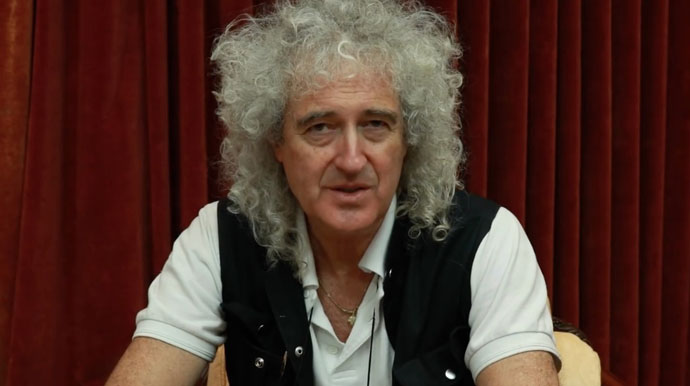
What do we always carry with us. Well I think these days we’re all hooked. Every one of us has a mobile phone in our pocket.
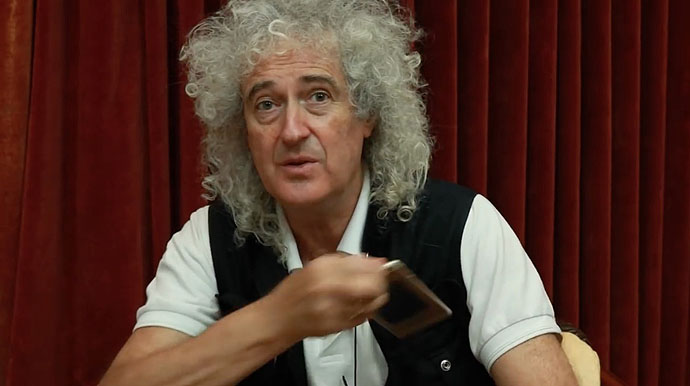
If you can fit that in your pocket, you can fit one of these.

It’s a Lite Owl.
It’s conveniently more or less the same size as your phone, and it goes very well with it, which is convenient because this is what you need to convert your phone into a stereoscopic window on the world.

Now we’ve seen that this is the deluxe version – you can attach your camera to this – and you have the full VR experience, but you can get very close to it with this one little viewer here, which can be in your pocket at all times.

It’s the Lite OWL and comes in its own protective envelope with instructions and this is all you need.

I’m gonna show you what you can do in an instant to capture your friends which I think is one of the great bits of fun you can add with this piece of apparatus. I’m gonna show you just how easy it is to take stereoscopic 3D pictures of your friends or landscapes, or anything you like, and immediately share them with the people around you, in 3D. All you need is a mobile phone and a Lite OWL.

Okay, here we go.
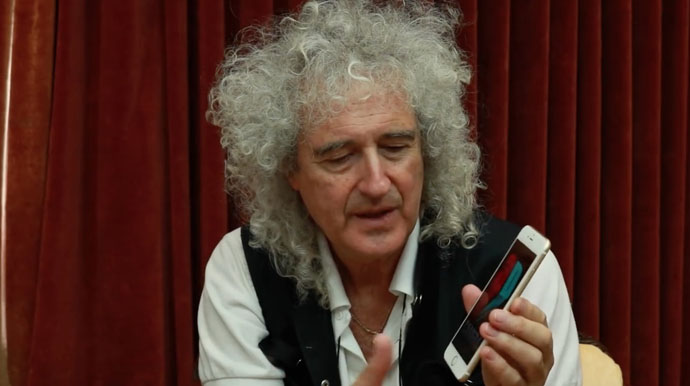
There’s a little App, which you can buy called “3D Camera” for iPhones, or if you’ve got an Android is gonna be “3D Stereoid”.
Get your little app, go in there and it’s gonna help you take a 3D picture and it’s not gonna take long. I’m pressing ‘Continue’ here. It says ‘Left Image’ so I’m gonna aim it at the person who’s taking pictures of me at the moment. I’m gonna take my left-hand image – snap.

I’m then gonna move just about two-and-a-half inches to the right and do the same thing again – snap.

I’ve now captured two images of this man who’s filming me, who’s Denis Pellerin.

Now what this thing will do, it helps you to line ’em up. Supposing they’re not very well lined up? You can see perhaps here you can move the images around until they line up just nice, then press this ‘side-by-side’ button and you’re done. This is a side-by-side stereoscopic image, in my case, of Denis.

All you need to view it is your Lite OWL. Here we go and it’s in complete stereo. He hasn’t moved. You tell your friends not to move too much while you’re doing this. Just say, “Freeze”, okay, and you do left and then right, press the button and it’s really a beautiful 3D image.”
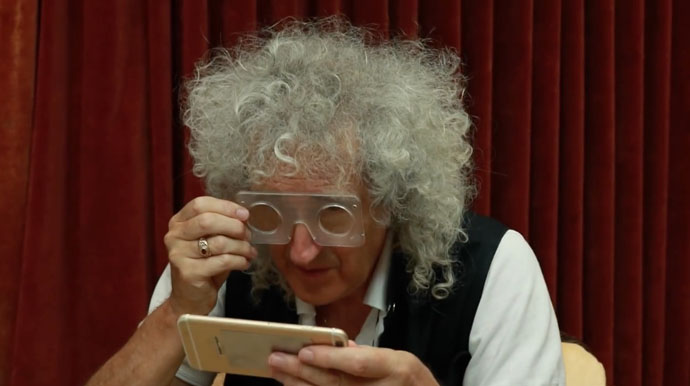
I would love to be able to show you it in 3D but unfortunately in this medium we can’t. If you have an OWL and you have an iPhone or an Android phone, you can do it yourself so quickly.
Enjoy.
Bri
Brian introduces the Lite Owl
– https://youtu.be/BcCJJvPqPFM
Link here to Order a LITE OWL: http://www.londonstereo.com/vr-kit.html
PLEASE OBSERVE COPYRIGHT
© brianmay.com